Animation Part One (Key Frames & The Dope Sheet)
In this tutorial you'll learn the very basic technique of creating an animation in Maya.
Set-up
Step one - Create a cube (create>polygonal primitive>cube).
Step two - Drag the cube above the grid.
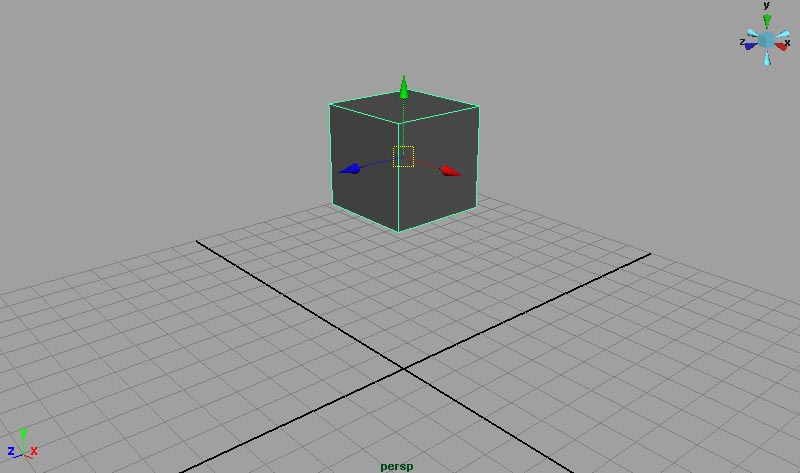
Step three - We're going to make our first key frame here. With the object selected, hit S on your keyboard. This sets a key frame. Make sure that the frame is set to 1.
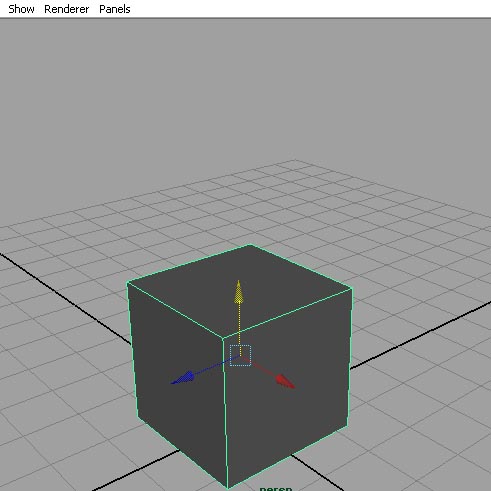
Step five - Now go to frame 10.
Step four - Move the cube down. Set another key frame (S on the keyboard with the object selected). Now play the animation. Use the image below to understand the animation play controls.
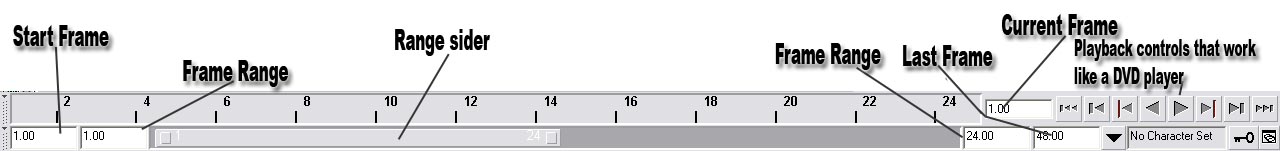
The Dope Sheet
Now when you play the animation the box drops at a nice pace. In the Dope Sheet, we're going to adjust the key frames to make the box drop faster. Open the Dope Sheet by going to window>animation editors>dope sheet. To get around the Dope Sheet, you can use scroll on your mouse to zoom in and out and alt + middle mouse button to pan back and forth. Zoom out a bit in the Dope Sheet and you'll see our two key frames. One at frame 1 and one at frame 10. Here we're going to speed up our animation. Here's a brief on how key frames work.
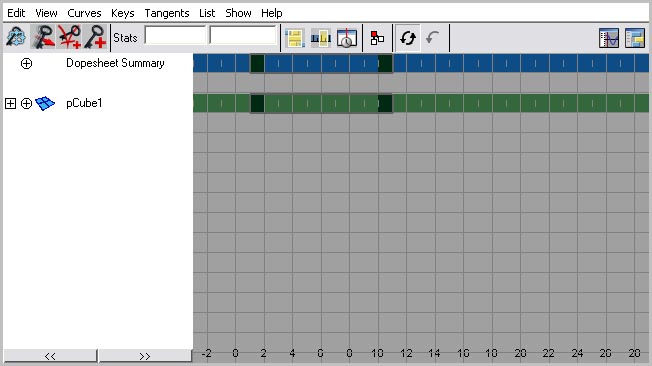
Keys And Frames
One frame in an average animation will last one 24th of a second, therefore it takes 24 frames to create one second of animation. A key frame saves information about an object at any given frame. For an example, at frame 1 our object is three units up. At frame 10 our object is at the origin (center of the scene) which means it's at 0 Maya units in any direction. Now, as we play the animation, Maya will move the object from three units up to 0 over a period of 10 frames. To speed up this motion, we would move the last key frame from 10 to 5. Now the cube will move over a period of only 5 frames.
Back to the Dope Sheet
Now let's move our last key frame we created from frame 10 to frame 5.
Step one - Select the last key frame.
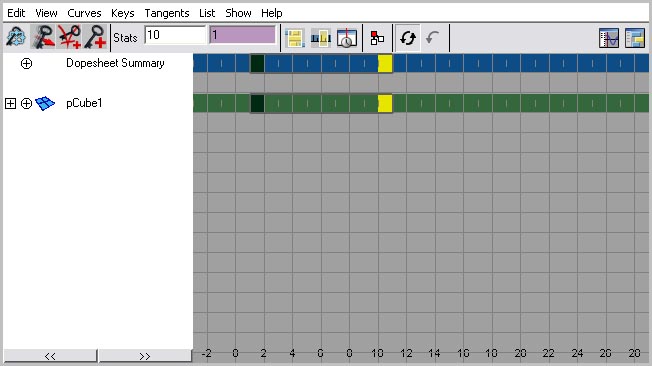
Step two - Click the move button in the dope sheet then using the middle mouse button, click and drag it to frame 5.
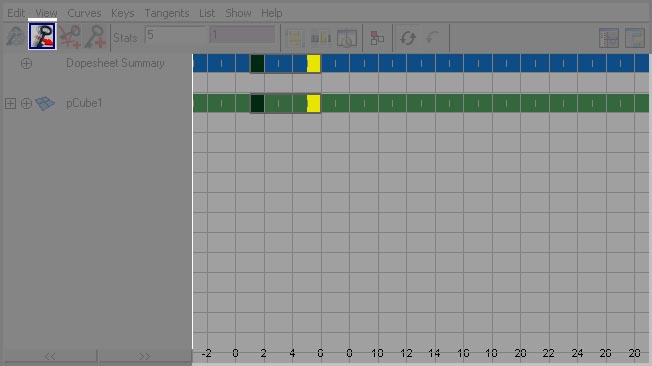
Now play the animation. The box drops much faster now. It doesn't take too much logic to find out how to make the box drop slower. Try moving the last key frame to frame 24. Now it'll take a full second for the box to drop. As you can see, it would take quite a few frames and key frames to make even one minute of animation. This is the main reason it takes so many animators to make one movie or 3D TV show. Also, as you work in animation, you'll see that you'll want to work with more frames per second, creating a smoother animation.
Using the same technique, try creating a ball bouncing up and down on the floor Also try rotating an object. Practice timing it by moving the keys. It's very important for an animator to practice timing. This is the bare basics of creating an animation.